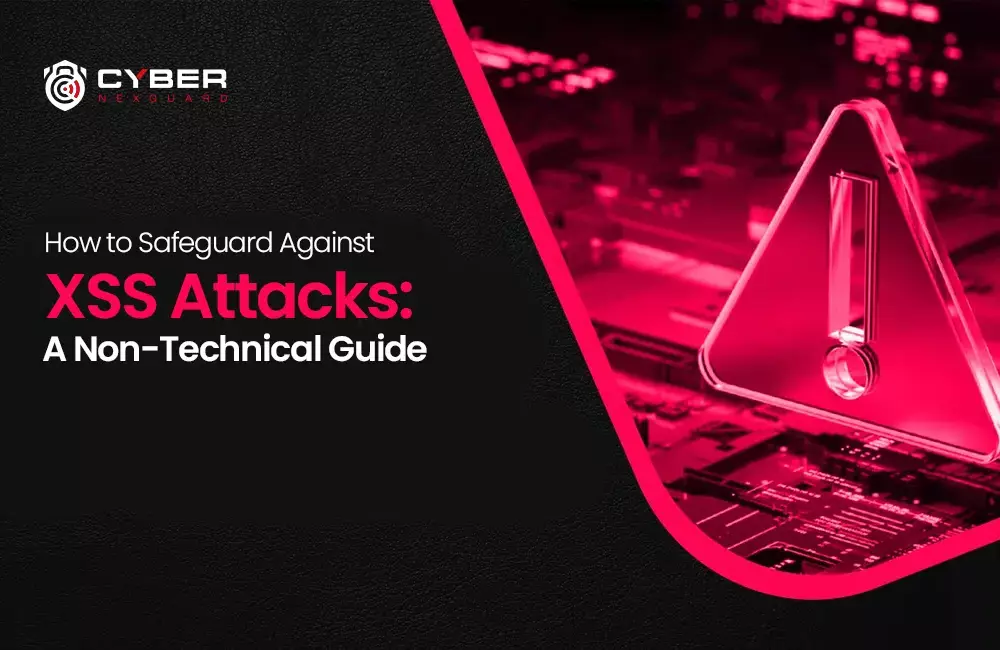How to Safeguard Against XSS Attacks: A Non-Technical Guide
XSS Attacks, also known as Cross-Site Scripting Attacks, pose a significant threat to website security and online safety. This non-technical guide aims to provide valuable insights into protecting yourself and your online presence against these malicious attacks.
Understanding the Basics of XSS Attacks

XSS Attacks, including Cross-Site Scripting Attacks, are a type of vulnerability that can compromise website security and put your online safety at risk. These attacks occur when websites accept user-generated content without proper validation. Malicious actors can inject scripts into this content, which, when executed in a user’s web browser, can lead to data theft and unauthorized access.
Why XSS Attacks are Dangerous
Understanding the dangers of XSS Attacks, including Cross-Site Scripting Attacks, is crucial for safeguarding your online security. These attacks can have severe consequences, including data breaches, unauthorized access to accounts, and manipulation of website content. In some cases, XSS Attacks serve as entry points for more extensive cyber-attacks. If you think that you are in trouble and having some loopholes and vulnerabilities in your website and/or mobile application, click here for ultimate guide about how pen testing is necessary for you.
Common Types of XSS Attacks

To protect yourself against XSS Attacks, it’s essential to familiarize yourself with the common types:
Stored XSS Attacks:
In this type of attack, malicious code is embedded on a web server. When users access the compromised page, the script is executed, often leading to data theft and unauthorized access.
Reflected XSS Attacks:
Reflected attacks involve the injection of malicious code into a web page, which is then reflected off a web server. Users are typically tricked into clicking a link that contains the script, which is executed in their browsers.
DOM-based XSS Attacks:
These attacks manipulate the Document Object Model (DOM) to execute malicious scripts on a web page, leading to changes in content or behavior.
Real-World Examples of XSS Attacks
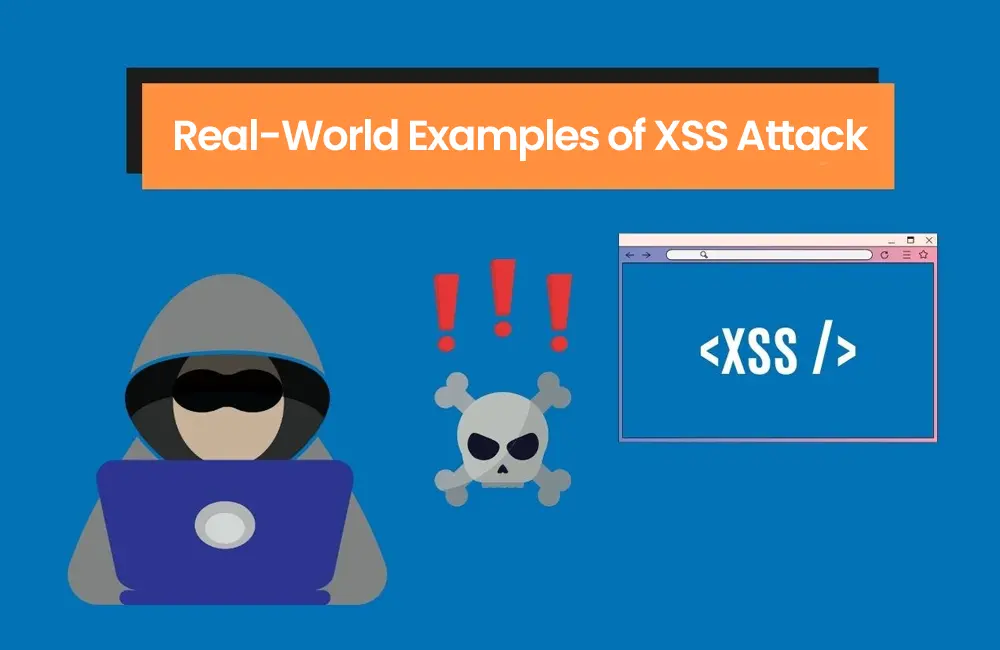
To truly grasp the dangers of Cross-Site Scripting Attacks, let’s explore some real-world cases:
Example 1: The Samy Worm
In 2005, a MySpace user named Samy Kamkar created a worm that harnessed an XSS vulnerability to spread across the social media platform. When users visited his profile, the worm was unknowingly added to their profiles, resulting in unauthorized changes to their profiles and the worm’s propagation.
Example 2: PayPal and eBay
In 2014, a security researcher discovered an XSS vulnerability that affected both PayPal and eBay. This vulnerability allowed attackers to execute arbitrary code in a victim’s browser, potentially leading to unauthorized access to their accounts and data.
These real-world examples underscore the severity of XSS Attacks and the need for robust online security practices.
Identifying Signs of an XSS Attack

Even without technical expertise, recognizing the signs of an ongoing XSS Attack is essential for safeguarding your online safety. If you are using Mac (apple devices) and want to know about recent vulnerabilities in there? Then click here. And here are some indicators that may suggest an XSS Attack:
Unusual Pop-ups:
If you encounter unexpected pop-up windows while browsing a website, it may indicate an ongoing attack. These pop-ups often contain malicious content or phishing attempts.
Inconsistent Page Behavior:
Websites exhibiting strange behavior, such as unresponsive buttons, unexpected errors, or incorrect information, may be under an XSS Attack.
Suspicious URLs:
Exercise caution when clicking on links. If a link looks unusual or contains unexpected characters, it could conceal a disguised script.
Tips for Protecting Yourself Against XSS Attacks

You don’t need to be a cybersecurity expert to protect yourself against XSS Attacks and Cross-Site Scripting Attacks. Here are some practical steps to enhance your online security:
Use Strong, Unique Passwords:
Ensure that your online accounts have strong, unique passwords. A password manager can help you create and manage these securely.
Enable Two-Factor Authentication (2FA):
Enable 2FA for your accounts. This provides an additional layer of security.
Stay Informed:
Stay updated on the latest security vulnerabilities by following reputable tech news sources and security blogs. Awareness is a crucial component of online security.
Utilize Browser Security Extensions:
Consider installing browser extensions designed to enhance your online security. These extensions can help block malicious scripts and phishing attempts.
Secure Coding Practices for Developers

Website owners and developers play a pivotal role in preventing these attacks. Wait a minute: if you are looking a reliable and vulnerability free website and/or mobile application, here you got oploxtech who provide you these with foolproof security measures. Implementing secure coding practices is essential for maintaining website security. Here are some best practices:
Content Security Policy (CSP):
Implement CSP headers in your web application to specify which content sources are permitted to execute on a web page. This practice reduces the risk of XSS Attacks.
Output Escaping:
Incorporate output escaping mechanisms into your code to ensure that user-generated content is displayed securely.
Regular Security Audits:
Conduct regular security audits to uncover and rectify potential vulnerabilities in your code.
The Role of Web Browsers in Preventing XSS Attacks
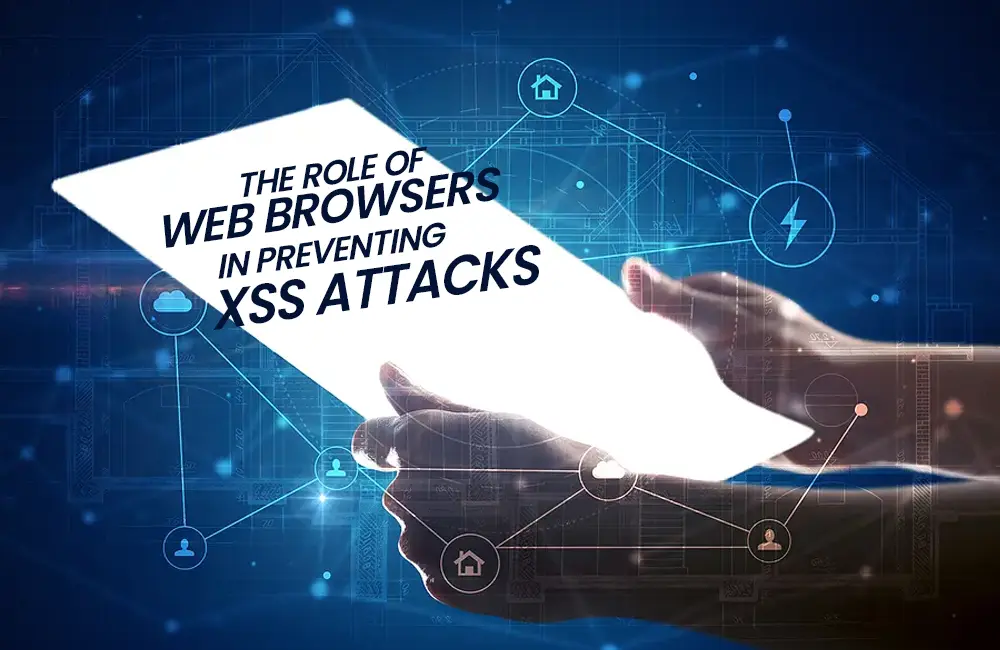
Web browsers serve as critical defenders against these attacks. Leveraging your browser for enhanced protection is a key component of online safety. Here’s how you can utilize your browser for better security:
Keep Your Browser Updated:
Always use the latest version of your web browser. Browsers frequently issue security updates to address vulnerabilities.
Browser Security Settings:
Explore your browser’s security settings and activate features that safeguard against malicious scripts and unsafe websites.
Browser Extensions:
Install browser extensions that bolster your online security. Some extensions can thwart harmful scripts and ads.
Use a Secure Browser:
Some browsers are explicitly designed with security in mind. Opt for a privacy-focused browser for an added layer of protection.
Security Plugins and Tools

In addition to secure coding practices and browser settings, various security plugins and tools are available to enhance your website’s protection against XSS Attacks. Some popular options include:
Wordfence Security (WordPress):
This plugin includes a web application firewall and a malware scanner to protect your WordPress website from XSS Attacks.
NoScript (Browser Extension):
NoScript allows you to control which scripts are executed on web pages, providing better security against XSS Attacks.
Netsparker (Web Application Security Scanner):
Netsparker is a tool that scans your web applications for vulnerabilities, including XSS issues, enhancing your online security.
ModSecurity (Web Application Firewall):
ModSecurity is a powerful web application firewall that can be deployed to protect your web server from such attacks.
Staying Informed About Vulnerabilities

Remaining informed about the latest security vulnerabilities is a crucial aspect of online safety. Here’s how you can stay updated:
Follow Tech News:
Regularly read tech news websites and blogs to stay informed about the latest security threats, including XSS Attacks.
Subscribe to Security Alerts:
Many security organizations and software providers offer security alerts and newsletters that provide timely information on vulnerabilities.
Join Online Forums:
Participate in online forums and communities where security experts and enthusiasts discuss current threats and solutions related to XSS Attacks.
Attend Webinars and Conferences:
Online security webinars and conferences can provide valuable insights into emerging threats and best practices for safeguarding against XSS Attacks.
Use Vulnerability Databases:
Explore vulnerability databases that catalog known security issues, such as the Common Vulnerabilities and Exposures (CVE) database, which includes information on XSS Attacks.
Reporting Vulnerabilities Responsibly

Discovering a potential vulnerability, including XSS Attacks, in a website or web application means you have a responsibility to report it responsibly. Reporting vulnerabilities can help protect others and promote online security. Here’s a responsible disclosure process to follow:
Identify the Vulnerability:
Ensure you understand the vulnerability and can reproduce it reliably.
Contact the Responsible Party:
Send a detailed report of the vulnerability to the responsible party. Include steps to reproduce the issue and any supporting evidence.
Provide Ample Time:
Give the responsible party sufficient time to acknowledge and address the issue. Be patient and allow them to fix the vulnerability.
Respect Responsible Disclosure:
In the security community, responsible disclosure is highly regarded. Wait until the issue is fixed before discussing it publicly, helping ensure that others are protected from XSS Attacks.
The Importance of Regular Updates

Keeping your software, plugins, and applications up to date is crucial in preventing XSS Attacks and other security threats. Updates often include security patches that fix known vulnerabilities. Here’s how to approach updates:
Automatic Updates:
Enable automatic updates for your operating system, web browsers, and security software to ensure you receive critical security patches promptly and protect against XSS Attacks.
Review Release Notes:
When an update is available, review the release notes to see if it includes security fixes related to XSS Attacks. If it does, install the update immediately.
Backup Data:
Before applying major updates, back up your data to prevent data loss in case of any issues during the update process, thereby securing your data against potential XSS Attacks.
Educating Your Team or Family
Sharing your knowledge about online security is essential, especially if you have a team or family members who rely on your guidance. Here’s how to educate others effectively:
Conduct Training Sessions:
Organize training sessions or workshops to teach your team or family about online security, including protection against XSS Attacks. Focus on fundamental aspects such as password management and safe web browsing.
Regular Reminders:
Regularly remind your team or family about the importance of online security, keeping XSS Attacks in mind. Encourage them to practice what they’ve learned consistently.
Offer Support:
Be available to answer questions and provide support if someone encounters a security issue related to XSS Attacks. A quick response can prevent further damage and enhance online safety.
Conclusion
In conclusion, safeguarding against XSS Attacks, including Cross-Site Scripting Attacks, is a critical component of online security and ensuring your online safety. With the ever-expanding digital landscape, the threat of XSS Attacks continues to grow. By staying informed, implementing secure coding practices, and leveraging browser security, you can significantly reduce your risk and enjoy a safer online experience.